这是一个Java写的文档生成工具,注释风格要求跟Java的一样即可生成出注释文档,非常好用。直接到官网下载,网上一大堆教程都是JsDoc2版的,现在官网已经说了不再支持JsDoc2版,推荐使用JsDoc3版本。
Github: https://github.com/jsdoc3/jsdoc
下载后不用安装直接就能用,当然还是要先安装配置好JDK环境,不会的自行找资料。以Win平台做例子,下载过来后解压然后启动命令模式进入程序目录下执行jsdoc即可启动程序,可以直接jsdoc --help查看帮助文档,jsdoc3更直接方便的生成注释文档
D:\jsdoc>jsdoc --help
OPTIONS:
-t, --template <value> The name of the template to use. Default
: the "default" template
-c, --configure <value> The path to the configuration file. Defa
ult: jsdoc __dirname + /conf.json
-e, --encoding <value> Assume this encoding when reading all so
urce files. Default: utf8
-T, --test Run all tests and quit.
-d, --destination <value> The path to the output folder. U
se "console" to dump data to the console. Default: ./out/
-p, --private Display symbols marked with the @private tag. De
fault: false
-r, --recurse Recurse into subdirectories when scanning for so
urce code files.
-l, --lenient Continue to generate output if a doclet is incom
plete or contains errors. Default: false
-h, --help Print this message and quit.
-X, --explain Dump all found doclet internals to console and q
uit.
-q, --query <value> A query string to parse and store in env
.opts.query. Example: foo=bar&baz=true
-u, --tutorials <value> Directory in which JSDoc should search f
or tutorials.
-v, --version Display the version number and quit.
--verbose Display verbose output for tests
--match <value> Only run tests containing <value>
--nocolor Do not use color in console output from tests
选项的功能通过help已经说的很清楚,我们来试试生成一篇注释文档
js
/**
* @description 求两个数的和<br />
* 1) 参数将强制转换为Number类型<br />
* 2) 这是一个全局的公用方法
* @method add
* @param {Number} num1 数1
* @param {Number} num2 数2
* @return {Number} 数1和数2的和
* @since 2013-08-04
* @author lee
* @example
* var sum = add(3,5); <br />
* alert(sum); // 8
* @static
*/
function add(num1,num2){
return Number(num1)+Number(num2);
}
生成文档
D:\jsdoc>jsdoc doc1/test.js
doc1/test.js就是你要生成注释文档的js文件,相对于jsdoc命令的目录,当然你也可以写成绝对路径。
执行后会在jsdoc程序目录下生成一个out输出目录,里面就是生成的注释文档,也可以使用-d参数指定注释文档输出目录,生成的文档效果:
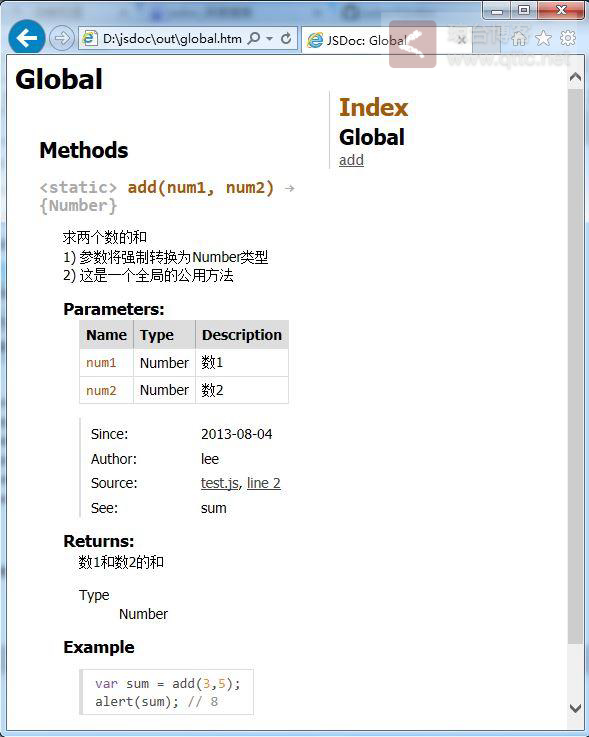
效果不错,当然你也可以使用更好看的模板!

