使用Python socket + HTML5 WebSocket写一个Web聊天室,上线使用时经常进程经常挂掉,然后手动重启进程,大家重新进入聊天室继续聊。时间长了以后,发现这样不是没有根本解决办法,因为每天聊天室的进程可能会因为各种原因挂掉。
Supervisor
Supervisor的出现,结束了我这苦恼的问题,它可以帮你守护任何进程,守护的意思是如果你的进程死了,会重新帮你起服务,确保你的服务一直可用。当然如果它的进程也挂了就全都over了。实际情况是上线三个多月运行非常好,没有发现服务断过。
CentOS下安装Supervisor
yum install python-setuptools
easy_install supervisor
创建配置文件
echo_supervisord_conf > /etc/supervisord.conf
在/etc/supervisord.conf末尾添加
[program:chat]
command=python /data0/htdocs/chat/main.py
priority=1
numprocs=1
autostart=true
autorestart=true
字段说明
command要执行的命令priority优先级numprocs启动几个进程autostartsupervisor启动的时候是否随着同时启动autorestart当程序over的时候,这个program会自动重启,一定要选上
启动Supervisor
# 启动
supervisord
# 启动带配置文件
supervisord -c /etc/supervisord.conf
# 进入ctl模式
supervisorctl
ctl中的简单命令
help查看命令帮助status查看状态stop <name>停止某一个进程start <name>启动某个进程restart <name>重启某个进程reload载入最新的配置文件,停止原有进程并按新的配置启动、管理所有进程update根据最新的配置文件,启动新配置或有改动的进程,配置没有改动的进程不会受影响而重启
测试
这里以守护nginx进程来演示,首先在/etc/supervisord.conf加入
[program:nginx]
command=/usr/local/nginx/sbin/nginx
priority=1
numprocs=1
autostart=true
autorestart=true
然后启动supervisor
[root@localhost core]# supervisord -c /etc/supervisord.conf
[root@localhost core]# ps -le | grep supervisord
1 S 0 14035 1 0 80 0 - 48722 poll_s ? 00:00:00 supervisord
查看nginx的进程
[root@localhost core]# ps -le | grep nginx
1 S 0 14037 1 0 80 0 - 56260 rt_sig ? 00:00:00 nginx
5 S 99 14038 14037 0 80 0 - 56363 ep_pol ? 00:00:00 nginx
5 S 99 14039 14037 0 80 0 - 56300 ep_pol ? 00:00:00 nginx
5 S 99 14040 14037 0 80 0 - 56300 ep_pol ? 00:00:00 nginx
杀掉nginx进程
[root@localhost core]# kill -9 14037
然后接着重新查看nginx进程
[root@localhost core]# ps -le | grep nginx
5 S 99 14038 1 0 80 0 - 56363 ep_pol ? 00:00:00 nginx
5 S 99 14039 1 0 80 0 - 56300 ep_pol ? 00:00:00 nginx
4 S 0 14456 14035 0 80 0 - 56259 hrtime ? 00:00:00 nginx
起作用了,并且pid已经由14037变成14038。搞定!
通过web管理
supervisor可以通过web管理进程以及查看进程状态,需要在配置文件里开启
找到[inet_http_server]这一段,修改成
[inet_http_server] ; inet (TCP) server disabled by default
port=*:9001 ; (ip_address:port specifier, *:port for all iface)
username=admin ; (default is no username (open server))
password=123 ; (default is no password (open server))
然后保存配置,重启supervisor
supervisord reload
启用浏览器访问效果
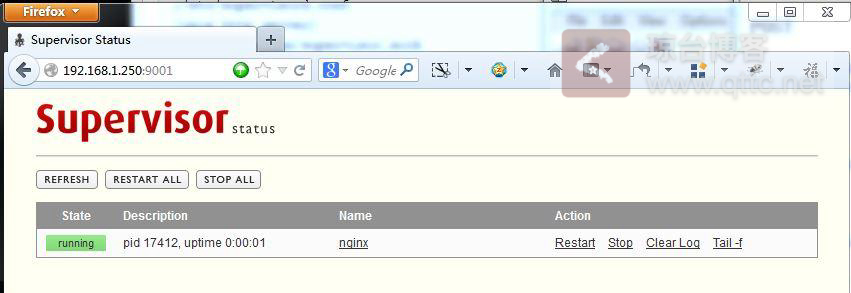
注:supervisord跟Python没有任何关系,supervisord只是一个进程管理守护程序,它可以守护除Python以外的任何程序。

