Django1.6版本已经发布,昨日下载后在配置静态目录时总是出问题,默认配置如下:
"""
Django settings for daybaby project.
For more information on this file, see
https://docs.djangoproject.com/en/1.6/topics/settings/
For the full list of settings and their values, see
https://docs.djangoproject.com/en/1.6/ref/settings/
"""
# Build paths inside the project like this: os.path.join(BASE_DIR, ...)
import os
BASE_DIR = os.path.dirname(os.path.dirname(__file__))
# Quick-start development settings - unsuitable for production
# See https://docs.djangoproject.com/en/1.6/howto/deployment/checklist/
# SECURITY WARNING: keep the secret key used in production secret!
SECRET_KEY = '0j9!$d5nc3i2xiso2(bo-9!mkjy7j3%to9r$)0a!kru0d2mr6e'
# SECURITY WARNING: don't run with debug turned on in production!
DEBUG = True
TEMPLATE_DEBUG = True
ALLOWED_HOSTS = []
# Application definition
INSTALLED_APPS = (
'django.contrib.admin',
'django.contrib.auth',
'django.contrib.contenttypes',
'django.contrib.sessions',
'django.contrib.messages',
'django.contrib.staticfiles',
)
MIDDLEWARE_CLASSES = (
'django.contrib.sessions.middleware.SessionMiddleware',
'django.middleware.common.CommonMiddleware',
'django.middleware.csrf.CsrfViewMiddleware',
'django.contrib.auth.middleware.AuthenticationMiddleware',
'django.contrib.messages.middleware.MessageMiddleware',
'django.middleware.clickjacking.XFrameOptionsMiddleware',
)
ROOT_URLCONF = 'daybaby.urls'
WSGI_APPLICATION = 'daybaby.wsgi.application'
# Database
# https://docs.djangoproject.com/en/1.6/ref/settings/#databases
DATABASES = {
'default': {
'ENGINE': 'django.db.backends.sqlite3',
'NAME': os.path.join(BASE_DIR, 'db.sqlite3'),
}
}
# Internationalization
# https://docs.djangoproject.com/en/1.6/topics/i18n/
LANGUAGE_CODE = 'zh-cn'
TIME_ZONE = 'Asia/Shanghai'
USE_I18N = True
USE_L10N = True
USE_TZ = True
# Static files (CSS, JavaScript, Images)
# https://docs.djangoproject.com/en/1.6/howto/static-files/
STATIC_URL = '/static/'
settings默认指定了一个STATIC_URL,但你在项目下创建static目录却还是不能访问
D:\Workspaces\Aptana\daybaby>tree /F
文件夹 PATH 列表
卷序列号为 4603-09B2
D:.
│ .project
│ .pydevproject
│ manage.py
│
├─daybaby
│ │ settings.py
│ │ settings.pyc
│ │ urls.py
│ │ urls.pyc
│ │ view.py
│ │ view.pyc
│ │ wsgi.py
│ │ wsgi.pyc
│ │ __init__.py
│ │ __init__.pyc
│ │
│ └─__pycache__
│ settings.cpython-34.pyc
│ urls.cpython-34.pyc
│ view.cpython-34.pyc
│ wsgi.cpython-34.pyc
│ __init__.cpython-34.pyc
│
├─media
│ a.jpg
│
├─static
│ a.jpg
│
└─templates
index.html
访问static下的a.jpg提示404
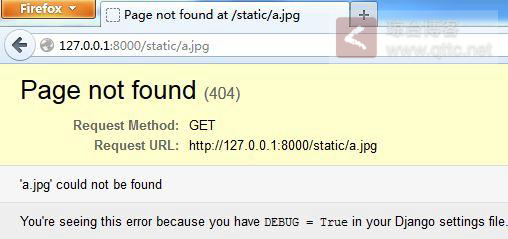
网上搜索相关答案,大多是让你配置一个STATIC_ROOT:
STATIC_ROOT = os.path.join(BASE_DIR, STATIC_URL.replace("/", ""))
然后在urls.py里再加上:
from daybaby import settings
urlpatterns += patterns('',
(r'^static/(?P<path>.*)$', 'django.views.static.serve', {'document_root': settings.STATIC_ROOT}),
)
重试还是404。后来,不断尝试发现在Django1.6中配置静态文件是很容易的,首先把urls.py中的
from daybaby import settings
urlpatterns += patterns('',
(r'^static/(?P<path>.*)$', 'django.views.static.serve', {'document_root': settings.STATIC_ROOT}),
)
删除它,然后在settings.py里定义一个MEDIA_ROOT
MEDIA_ROOT = os.path.join(BASE_DIR, STATIC_URL.replace("/", ""))
接着定义一个STATICFILES_DIRS,这是一个tuple,把你所有静态目录都push到这里,当你访问一个静态文件时它会按照这个目录优先级去找,如
STATICFILES_DIRS = (
MEDIA_ROOT,
"D:\\",
)
然后,如果你有定义了STATIC_ROOT,请确保它的值是唯一的,否则启动会报:
django.core.exceptions.ImproperlyConfigured: The MEDIA_ROOT and STATIC_ROOT settings must have different values
这个值也没用了,所以你可以在你settings.py里把STATIC_ROOT改下值,或者删除都可以,那不是必须的,必须要求的是MEDIA_ROOT的定义,只有定义它你的静态目录才管用。
以上,我添加了两个目录,一个是MEDIA_ROOT,一个是D盘根目录下,下面启动服务,访问MEDIA_ROOT目录下的a.txt成功,它索引文件的优先级根据STATICFILES_DIRS配置的优先级来检索,开发环境可以这么干,如果拿到线上,还是把static的东西交给nginx这种专业的WebServer来做吧。

