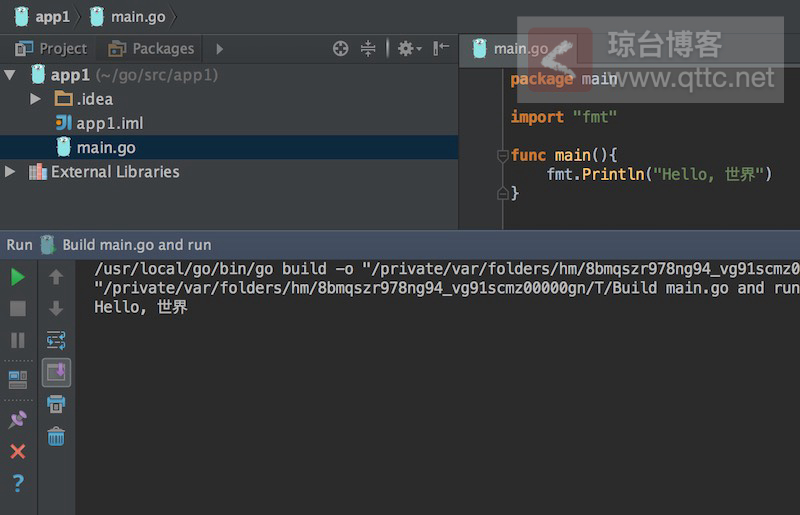Golang在发布时没有配套的IDE,以至于不少程序员纠结选用IDE,这里以IntelliJ居多。在网上找了不少教程,基本上就只有这个是最简单省事的了。
一、打开属性窗口,选择plugins
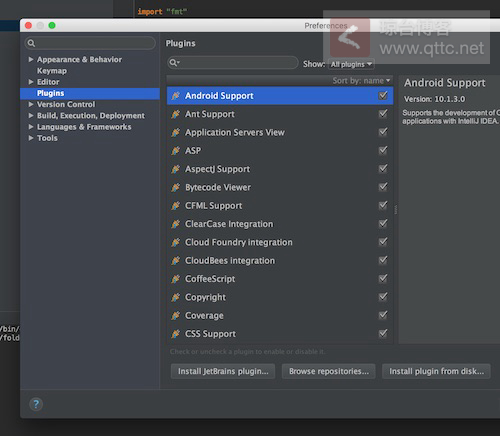
二、点Browse repositories...
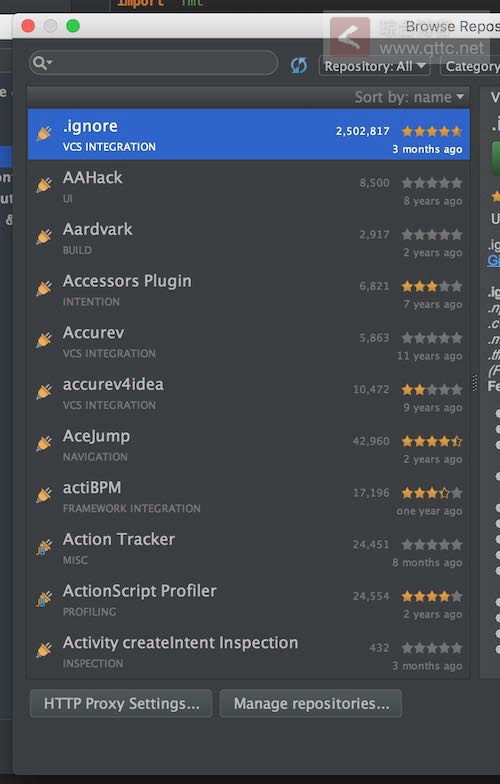
三、点击最底部的Manage repositories...,弹出下面窗口
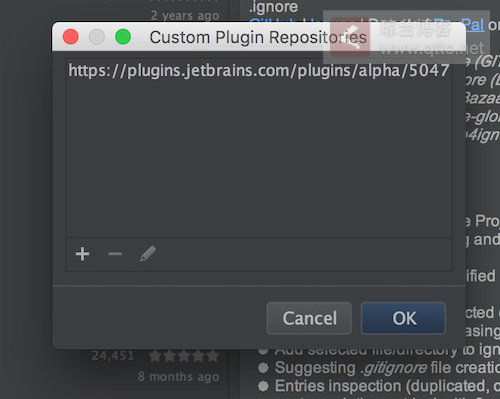
四,点击+,在弹出的窗口中输入网址https://plugins.jetbrains.com/plugins/alpha/5047点OK,退出属性弹窗
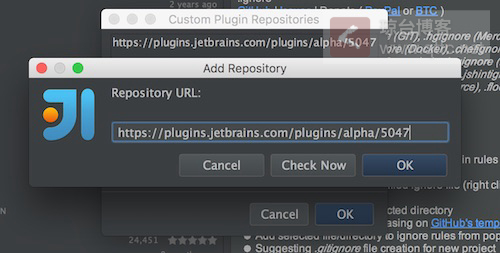
五、搜索Go,选中安装即可
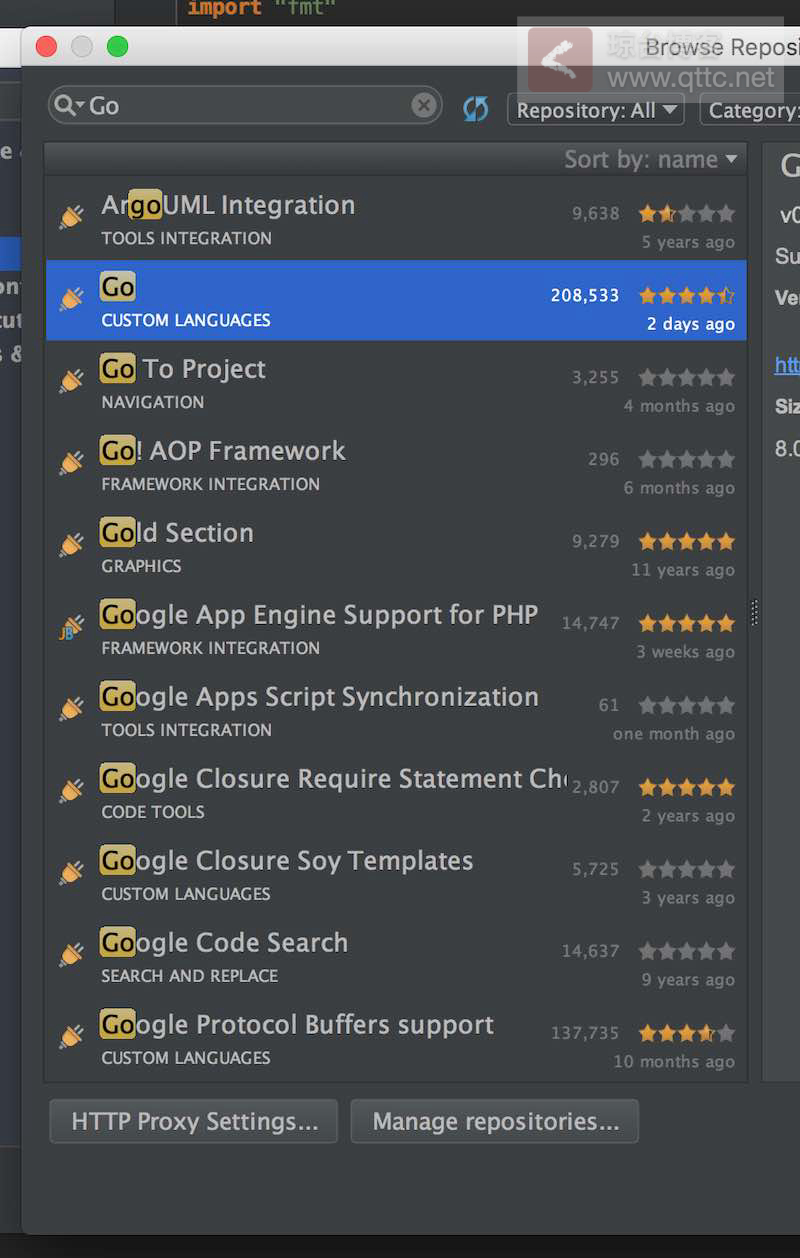
六、测试