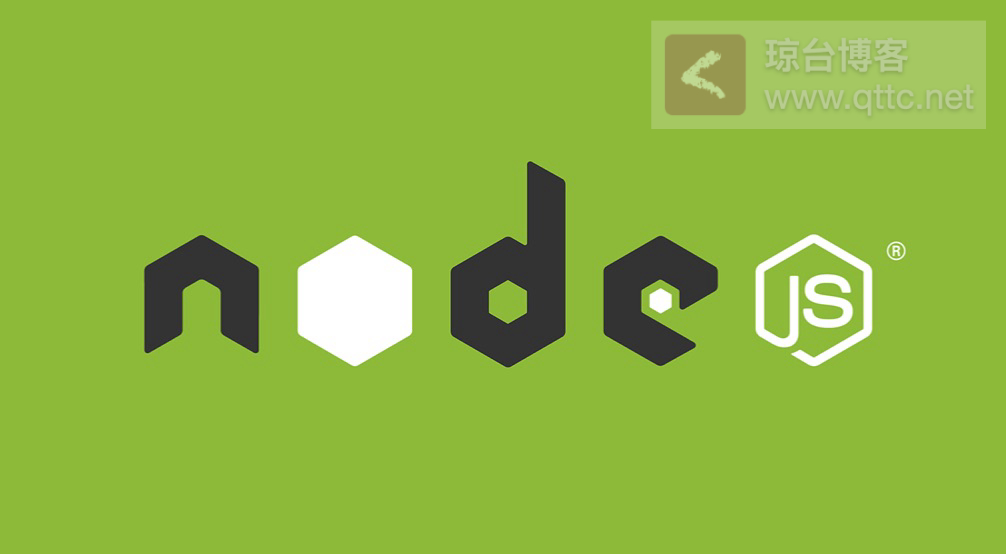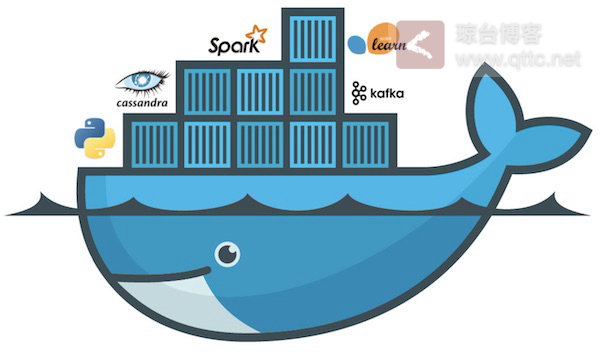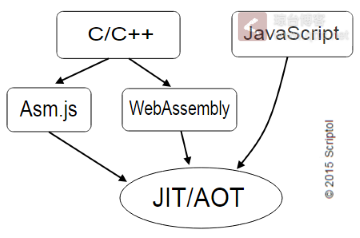Kubernetes集群升级非常简单,但如果你要升级的版本是一个末位数为0的请慎重,比如你要从v1.15.5升级到v1.16.0。我之前盲目升级导致目前一直有两个坑一个没有填好
- 升级后CronJob的Pod不会自动清理,升级之前自动保留最后三个,即使设置了
successfulJobsHistoryLimit: 3也无效,发现跟我入坑的还有不少人 - 升级后跑Gitlab-Runner时容器总是经常
command terminated with exit code 137,升级之前从来没有这个问题,开issue Gitlab团队的人回复目前这个问题无解,尝试给足够多的Resources来减少这种问题的出现,但仍然还是不能完全避免
...